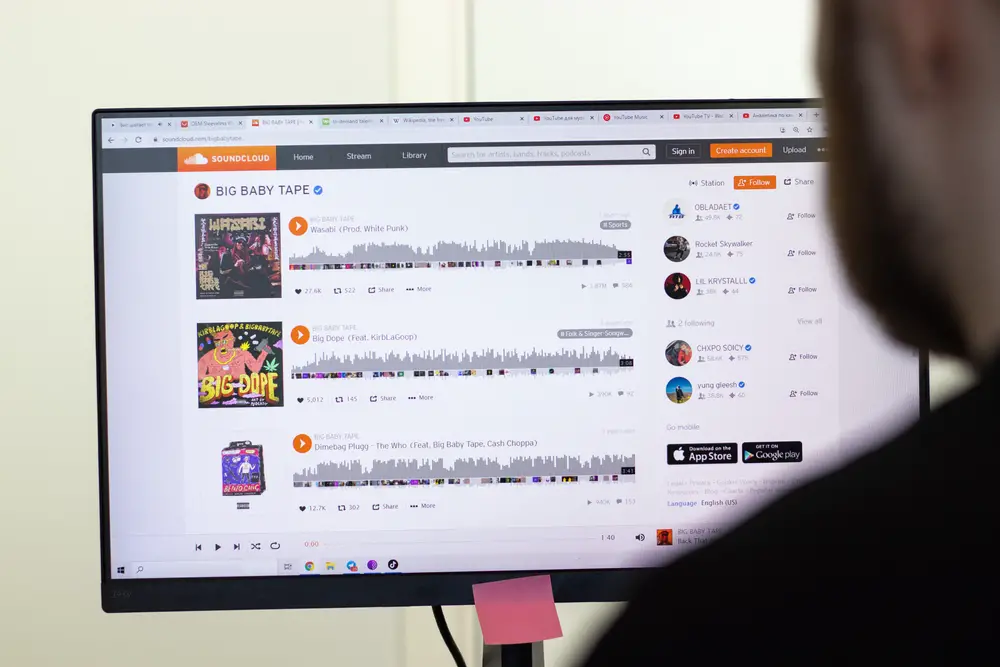Live streaming DJ sets is a popular and fun way to perform! It’s a great tool for reaching new people, and it’s a great way to do a performance from your own home studio.
It can even become a career! You might not know how to get started – but don’t worry, because here’s a quick and easy guide to get you going!

What Equipment Do I Need To Stream A DJ Set
To get started, you’ll need a combination of hardware and software in order to get your music and your performance out there. Some are optional, but most of these are must haves for any streamer.
Hardware
First of all, let’s talk about the hardware that will get you going!
Computer
At the very least, you’ll need a computer.
It’ll need to be fast enough to handle all the processing of your stream – this is one of the most important parts of a good streaming setup, as a weak computer will reduce the quality of your stream, and may make it hard to stream at all!
If you’re also using your computer to make and perform your music, you might even need to use a second computer to handle the work of processing your stream – after all, you wouldn’t want to have your performance or the quality of your stream degrade because of an overworked computer!
Good Internet Connection
This is another essential – you absolutely have to have a fast and reliable internet connection to stream! Each streaming service will have its own guidelines for required internet speed, so check with them.
Raw internet speed isn’t the only thing to think about, however – connection quality matters too. If you’re having trouble with your WiFi signal dropping out, then your stream is going to be dropping too.
Consider connecting your computer to your internet router with a cable wherever possible – it will always give you a more reliable connection, which is exactly what you’ll need for a good quality stream!
DJ Equipment
Obviously, you’ll need some DJ equipment! This might be real decks and speakers, or controllers and software such as rekordbox or Serato. A mixer could be a great tool for balancing your sound levels.
Really, though, as long as you can get the sound into your computer somehow, you can use whatever musical equipment you want – this part is completely up to you!
Audio Interface
An audio interface is the magical box that connects all of your sound-making equipment to your computer.
It’ll take any audio signal – whether direct from your DJ equipment, or fed in through a microphone – and get it into your computer, where it can be played out on your computer’s speakers. Or, of course, broadcast onto the internet!
Unless you’re only using your computer to make music and perform, an audio interface, such as the Behringer U-Phoria UMC404HD is essential for streaming online – you’ll absolutely need to get one of these!
In fact, a good audio interface is practically essential for any sort of musical performance too, as most built-in computer sound hardware just isn’t good or fast enough to handle it without latency.
A good audio interface for streaming will have multiple inputs, and individual volume/gain controls for each input too.
You’ll need as many inputs as you need for each piece of equipment you want to connect to the interface – for example, a stereo output from a microphone or mixer will need two inputs paired left and right at the very least.
You’ll then need more inputs if you want to use other instruments and a microphone! For serious DJ streaming, 4 inputs is probably a bare minimum requirement.
Camera(s)
At least one decent camera, such as the Logitech Brio 4K Webcam is pretty much an essential for streaming. Sure, it’s possible to get by without one, but your audience will want to see you – after all, that is what a live performance is about!
It’s not just about playing the music, but the performer. We can all find music on demand nowadays, so to stand out (especially online), you need to have a great performance – and without a camera, you’ll really struggle.
You don’t need to stop at one camera – although adding multiple cameras adds complexity to your setup as well as needing more processing power, the benefits can really be worth it.
Audiences especially love seeing what your hands are doing on your decks and controllers, so a second camera to focus on your hands could be a great benefit to your stream!
Of course, you could have as many cameras as you like – but one is pretty much a minimum, with a second being a very nice luxury to have.
Microphone
Just as your audience will want to see you, they’ll want to hear you too! Of course, there’s something to be said for letting the music speak for itself, but it’s very likely that you’ll be better off being easily able to talk on stream.
A mic, like the Blue Yeti for example, is an essential piece of kit for a streamer. isYou can either get USB microphones, or ones with more traditional connections that you plug into your audio interface.
Either way, a microphone will give you a much better way of interacting with your audience than just typing to them in a chat box!
Software
You’ll need some software too – a computer program to take your DJ performance, your cameras, your microphone, and get them all onto the internet.
There are many options, but the two most popular are OBS Studio and XSplit. Both need a little bit of setting up, but don’t worry, there’s plenty of help online!
For advanced sound routing options, you might want to look into VoiceMeeter Banana – it’s a great piece of software that can help you do more complex things with your audio signals – such as stopping sound from something like Discord making it through to your stream!
What Is The Best Streaming Service For DJs
While there are many competing options when it comes to sites that you can stream on, the reality of it is that there is one king in the streaming world – Twitch.
If you want to stream online, Twitch is the most well known site dedicated to streaming, and is used by both newcomers and seasoned music industry pros. Its ease of use and popularity make this a simple choice!
Conclusion
There you go – all the information you need to get started streaming your DJ sets! The rest is up to you – happy performing!
We hope you love the products we recommend. We may collect a commission if you purchase through one of our links. This doesn't cost you anything extra. If you do, thank you! As an Amazon Associate, I earn from qualifying purchases.