DJs wear headphones for a variety of reasons. The main one is to ensure that the incoming track is in time with the current song before entering it into the mix. Otherwise, the tunes would be out of time and sound awful.
Those who would argue that the humble headphone is not an integral piece of DJ equipment, without which, DJs would be unable to mix. Or they are just fashionable accessory that adds little value and are simply meant to add a certain mysticism to the DJ.
I haven’t had the pleasure, or displeasure, of listening to a DJ trying to mix without a pair and, in fact, nor would I want to.
But if you are planning on blending that incoming track anytime soon, a pair of headphones is something you can’t do without.
Carry on reading to find out why!
Why Do DJs Wear Headphones?
There are situations where headphones could be entirely removed, take, for example, Donna Leake, the London-based vinyl virtuoso whose hodge-podge selection of whacky and wonderful sounds doesn’t lend itself to much actual mixing. But I digress; 99.9 percent of DJs use DJ headphones, and this is why.
Brilliant Blending
A blend is a term referring to the transition between two different songs. At its best, it can enhance the two tracks, creating something beautiful where the incoming song and the current track work in perfect harmony to make something entirely new. At its worst…it can sound like a train-wreck!
In my opinion, the best DJs make transitions into a focal point of their mixing. Ben UFO is an absolute wizard at this, transitioning effortlessly from track to track, adding a vocal from one song there or high from elsewhere, and using them to add to the direction of the mix.
Obviously, this is entirely subjective, many of my favorite DJs transition more quickly, but the blend and making the transition sound natural is where-in lies a lot of the artistry.
This artistry would be utterly impossible without headphones. These blends sound so good because the tracks are running simultaneously, and the beats are aligned.
Headphones are used to ensure that the beats are matched at the same tempo and layered over the top of each other. This is called beatmatching.
What Is Beatmatching?
I like to visualize the process of beatmatching by imagining that two tracks are trains and the beats are carriages. Your job is to make sure that the trains (the tracks) are running at equal speeds. The individual carriages (the beats) are running in the same position in parallel by using the jog wheels and pitch control.
Every track has a time signature. Most tracks are written in a 4/4 signature; however, many more signatures are increasingly used in electronic music.
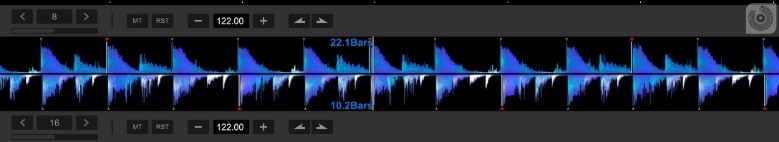
The image above shows an example of what this would look like in Rekordbox using two 4/4 tracks with extremely defined beats so that you can see them in the waveform.
Do Digital DJs Need Headphones Anymore?
Admittedly at this point, some people must be saying, ‘Well, if I can see the audio, why do I need headphones’?. But while the above shows an example of a successful beat match, there is no guaranteeing that this blend would sound good.
Perfect beatmatching doesn’t always equate to a tasty blend.
And, if you aren’t using a DJ software like Serrato or Rekordbox and a Pioneer DJ controller, like almost all clubs, you wouldn’t even have this option. So it’s best to start using your headphones, or else you’re likely to find yourself in hot water when you step out of your bedroom.
Also, matching by eye presumes that the track’s waveform is simplistic. You may quickly become unstuck if the tracks have a more complicated waveform by beatmatching visually, as shown in the image below.
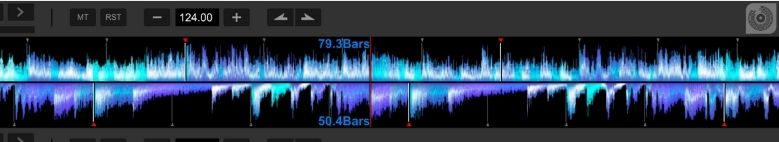
If you think the above would be a nightmare to try to beatmatch by eye, you’d be right. The solution is headphones and the cue button.
What Is The Headphone Cue Function?
The headphone cue button and a pair of headphones are the crucial ingredients on your DJ mixer; the salt and pepper, if you will.
You could get rid of just about everything else, save perhaps the channel fader, and still would be able to create some magic.
If you can master the functionality of these essential tools, the world is your oyster.
Experienced DJs such as Ben UFO can conjure such magic by using the headphone cue button on any DJ mixer in tandem with a trusty set of headphones.
The cue function on a mixer allows DJs to hear the track before it is played through the speakers, even if the channel fader is all the way down at the bottom.

This means that you can then isolate the particular part of the track you wish to play and locate the beat you want to start on. You can then begin to beat match the track using the jog wheels and pitch control to cultivate a handsome blend to unleash onto the masses.
So if we presume that you have used the cue button, you have successfully beat matched the track by using the mixing knob and putting it in the position shown above, you will be able to hear precisely how the blend sounds first through your headphones.
If it sounds awful, you can adjust accordingly before mixing in the track. Again, at the risk of sounding repetitive, this wouldn’t be possible to do this without a pair of headphones.
If you were mixing by eye, you’d have to pray that the beats were matched. Using the cue function and headphones, you avoid all of this drama.
What Are DJ Monitors?
I should also briefly discuss the importance of monitoring speakers; they are also a vital piece of DJ equipment crucial to a successful mix.
Monitor speakers like the ones in your bedroom have to be present at the club. Essentially, there is a tiny delay in firing the input to the primary sound system in the club. While this may not seem immediately problematic, it can make the mix extremely difficult.
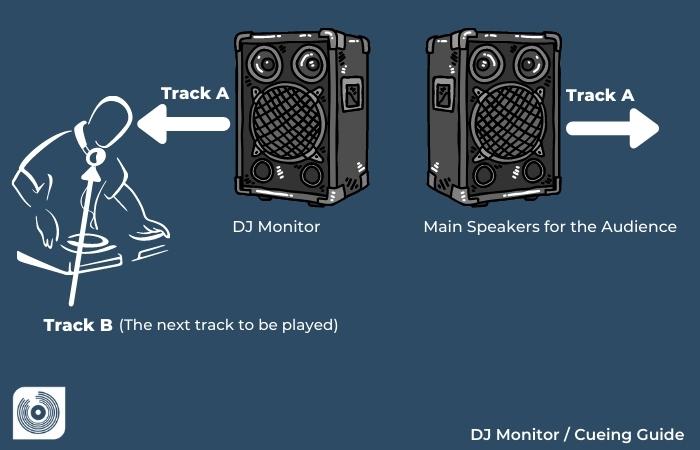
The reason behind this is that the delay can make it confusing as to whether your adjustments to the jog wheel are improving things or worsening them. The delay can also create a strange echoing that makes things a million times harder when mixing.
I like to think of a monitor speaker as a sort of external headphone just for the DJ booth due to the immediacy of their sound due to being on a separate input.
Why Do DJs Wear Headphones On One Ear And Not the Other?
This allows the DJ to listen to the current track, or tracks, playing through the monitor speakers and main system simultaneously as hearing the cued track playing through the headphones.
When a DJ is doing this, he is likely fine-tuning the mixing or making slight adjustments to the tempo of the incoming track or the EQs.
What Headphones Do I Need To Wear When DJing?
The best DJ headphone? There is a myriad of options for headphones you can wear while DJing.
Most DJs prefer to wear over-ear headphones, but a few choose in-ear. For example, take Joe Goddard, who can often be spotted mixing in a pair of what I can imagine are extremely expensive, in-ear headphones.
However, my advice would be to buy a good pair of over-ear headphones.
The reason behind this is that while the sound quality of in-ear headphones can be just as good, the price is usually much higher for similar sound quality.
The old adage of in-ear headphones being easier to break and lose is also something to consider, especially if you plan on playing at a club anytime.
Now for any keen-eyed party-goers among you, it’s likely that at one point, you will have spotted a pair of Sennheiser HD 25s. This professional DJ headphone is ubiquitous amongst DJs for a reason. With their pristine sound quality and lightweight build, they are perfect for spending long hours hovelled over a pair of decks.
My choice of headphones is the AIAIAI TMA-2 DJ. They have done me exceptionally well for the last four years with a slick aesthetic and audio to match. The reason behind my affinity for these headphones is that they are modular, meaning that if you are anywhere close to being as accident-prone as I am, you can replace the part you might break without having to fork out for a whole new set of headphones… Plus, the ear cups are super comfy.
Lastly, I must talk about Audio Technica’s Audio-Technica M50x, a pair of headphones unequaled in terms of sound quality, though admittedly a bit clunkier than the headphones mentioned above.
Headphones are utterly crucial to progressing as a DJ, investing in a good pair, and get stuck in!
Ever wondered if you can DJ with Bluetooth headphones? Click here and find out!
We hope you love the products we recommend. We may collect a commission if you purchase through one of our links. This doesn't cost you anything extra. If you do, thank you! As an Amazon Associate, I earn from qualifying purchases.







